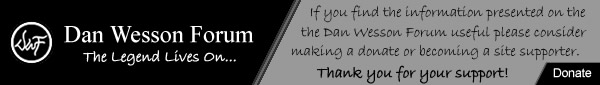Dans Club
March 2, 2008
 Offline
OfflineGuys,when posting pictures here (which we LOVE to do), please be mindful of the limitations of some of us that have older computers and/or slower connections.
Please resize before posting to no larger than 1024x768
You will actually get good results as low as 640x480, and 800x600 is really nice. The problem arises in posts that have multiple photos that are 3000x2000, where the post loads very slowly on mildly challenged computers and connections. The really BIG photos do not end up looking any better on a computer screen.
In addition, Avatars should be 50x50, and Signature Line photos should generally be in the 300x??? range.
Posts that contain several large photos, or a huge avatar/sigline photo load very slowly, and sometimes not at all for some members.
This not to be considered DWF Policy, rather a Member to Member courtesy
Thanks
Steve
I went to a bookstore and asked the saleswoman "Were is the Self Help Section?" She said if she told me, it would defeat the purpose.
George Carlin
Range Officer

Range Officers

Dans Club
February 28, 2009
 Offline
OfflineIf you use Photobucket, any photo you upload is automatically resized to a max of 1024x768. That makes it a good starting place for adding images.
Then, when adding images to a post, if you always downsize (in the image add box) to 1/4th of original which which would be 256x192. That makes the post load quicker and clicking on the image will then enlarge it to the full 1024x768.
Just a suggestion.
-Mike

Steve / Mike,
Thanks for posting the info for our members. Often when large photos are posted and the topics are slow to load they are reported to me and I have to go back through the post to figure out the issue which is very time consuming.
As Steve stated above please keep this in mind as you post the 
January 17, 2010
 Offline
Offlineoops sorry, this seems to have been brought on by my post of multiple pics in one post. sorry guys. i like using the camera i got wifey....but i should prob use one with less megapixels? i'll try formatting the pics to be smaller in data size. if i can figure it out. i think i may have to change setting in camera itself, may be easier?
once again sorry guys. im a better shot than cybersavvy.
"experience is the hardest teacher, the test comes before the lesson"
Supporter

Moderators
January 24, 2009
 Offline
OfflineIt's not just you 6.8, there's a few threads around here like that.
There's usually an adjustment on your camera to allow it to take smaller pics, plus in the camera software you have on your confuzer, there will be an editing program you can also use. Photobucket does re-size big ones, as Zoomb said, but if you're not a member there then simply using your editing software is simple enough.

Dans Club
March 2, 2008
 Offline
OfflineIt's not just one person, we've had avatars the size of Rhode Island that almost shut down DWF  . Well, not really, but we love pictures so much that every Topic has pictures, and many posts do as well.
. Well, not really, but we love pictures so much that every Topic has pictures, and many posts do as well.
I have always like Photobucket because it has a nice editor, and since I work from multiple computers, all of my photos are always available to me, and I can add photos from any computer I'm using.
I went to a bookstore and asked the saleswoman "Were is the Self Help Section?" She said if she told me, it would defeat the purpose.
George Carlin
February 16, 2010
 Offline
OfflineI use Adobe Photoshop (but I'm a professional, so I can justify the price of the software since its one of the tools that keeps a roof over my head, food on my plate and will end up supplying me with more DWs).
But for those of you guys that just want to do some simple photo editing, there are several real good free choices.
First off is The Gimp. http://www.gimp.org/ Its a free, open source photo editing package with a real stupid name  But it works well.
But it works well.
For those of you that are used to Photoshop, there's a great hacked version of The Gimp called Gimpshop with a more Photoshop like interface
And for you Mac guys that don't want to go to the trouble of installing X11 so you can install The Gimp, there's a version called Seashore thats built around the Cocoa framework (so no X11 required...I run this on my little Dell Mini9 Netbook Hackintosh...Photoshop won't install on it because the resolutoin is less than 1024x768)
http://seashore.sourceforge.net/
The cool new thing is web based photo editors ... I haven't used any of them, but there are several to choose from that are free to use.
http://www.lunapic.com/editor/
Anyway, these all do more than simple resizing.
Supporter
Range Officer

Range Officers
May 2, 2009
 Offline
OfflineRange Officer

Range Officers

Dans Club
February 28, 2009
 Offline
OfflineJody:
If you want to be able to do everything Photoshop an do for a lot less money, try Paintshop Pro Photo. I've been using it since v.1.1. I even did some beta work for the early versions. While I own Photoshop, I use PSP more often. It seems to me that the interface for Photoshop was designed for people with Apple products, and PSP was designed for computer users  . Then there's ACDSee Pro with database management built right in.
. Then there's ACDSee Pro with database management built right in.
Since I do a lot of photo processing, I also have four other pieces of photo processing software and personally use most of them more than PS. No, I am not a professional photographer and I know a lot of pro photographers swear by PS. However, I am an IT professional and though I use professional quality cameras and shoot in raw, I find the programs with the PC style interface easier to use.
Just thought I'd throw out a lot of bumf to make your decision more difficult.

-Mike


Dans Club
March 2, 2008
 Offline
OfflineI don't use it much because I'm not too smart, but I have Photoshop Elements, which folks tell me gives me all the Photoshop a non professional can possibly use. Costs about $80, and has way more bells&whistles than I can figure out easily (someday I'll figure out how to work with a layer ).
).
I went to a bookstore and asked the saleswoman "Were is the Self Help Section?" She said if she told me, it would defeat the purpose.
George Carlin
1 Guest(s)

 Register
Register Log In
Log In Home
Home