
Dans Club
February 24, 2013
 Offline
Offline
Dans Club
February 24, 2013
 Offline
OfflineI use my iPhone. 1st I take a pic then use the PAPER CLIP icon below to initiate the upload process. 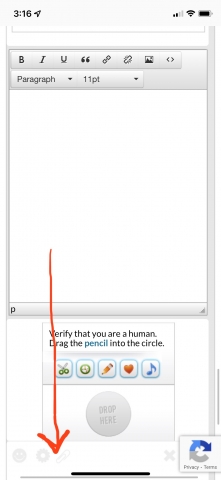

2nd, click the +Add Files
3rd, choose where to get the pic from…I always go to photo library.
4th, choose all the pics to add.
5th, click +Start Upload.
It takes a little while, but eventually the pics end up in your new posting. You can edit the text after pics have been added.
Lastly, click on the Save (Disk icon) to post.
I hope this helps!
Kurt

January 1, 2022
 Offline
OfflineThat doesnt help at all because Im either on my pc or Android phone and it is nothing like that
sorry
KurtB said
I use my iPhone. 1st I take a pic then use the PAPER CLIP icon below to initiate the upload process.2nd, click the +Add Files
3rd, choose where to get the pic from…I always go to photo library.
4th the pics to add.
5th, click +Start Upload.
It takes a little while, but eventually the pics end up in your new posting. You can edit the text after pics have been added.
Lastly, click on the Save (Disk icon) to post.
I hope this helps!
Kurt

Dans Club
February 24, 2013
 Offline
Offline1 Guest(s)

 Register
Register Log In
Log In Home
Home







 from Illinois.
from Illinois.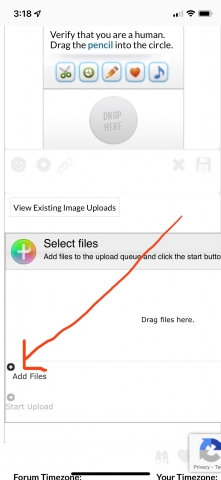

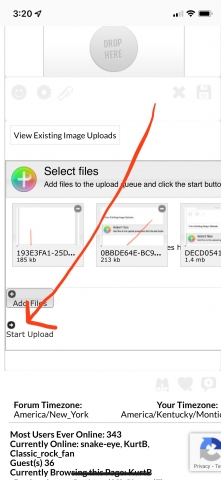


 Online
Online

